Have you ever wondered what it means to clear the application cache? In this article, we'll explore how the application cache works, the problems it can cause and why it's important to clear this space from time to time. You'll also learn how to do this on different devices, such as Android and iPhone, as well as tips to keep your phone running smoothly. smooth. Ready to uncomplicate your app experience? Let's go!
Main Conclusions
- Clearing the cache helps free up space on your device.
- Improves the performance of the applications you use.
- It can help solve app malfunctions.
- It does not delete your personal data or settings.
- Do this regularly to keep your phone fast.
What it means to clear the application cache and why it's important
Meaning of clearing cache and how it works
When you clears an application's cacheIn this way, the application is basically erasing the temporary data it has stored. This data helps the application run faster, but over time it can build up and cause problems. Imagine that the cache is like a messy drawer: at first you can find everything easily, but over time it becomes difficult to find what you need. By clearing the cache, you organize this drawer, making everything more accessible again.
Common application caching problems
Caching can cause some problems that you may not notice right away. Here are some of the most common:
- Slow applicationsWhen the cache is full, the application may take longer to open or run.
- Errors and crashesYou may encounter error messages or the application may close unexpectedly.
- Storage space: A large cache can take up a lot of space on your device, leaving little room for other things.
Benefits of clearing your cache regularly
Clearing the cache regularly brings a number of advantages. Here are some of them:
| Benefit | Description |
|---|---|
| Better performance | Applications run faster and without crashing. |
| More space | Frees up storage space on your device. |
| Fewer mistakes | Reduces the chance of encountering error messages. |
| Smoother experience | More fluid and pleasant navigation. |
Clearing the cache is like general cleaning on your device. You notice the difference as soon as you start using the apps again. It's a small step that can make a big difference to your experience!
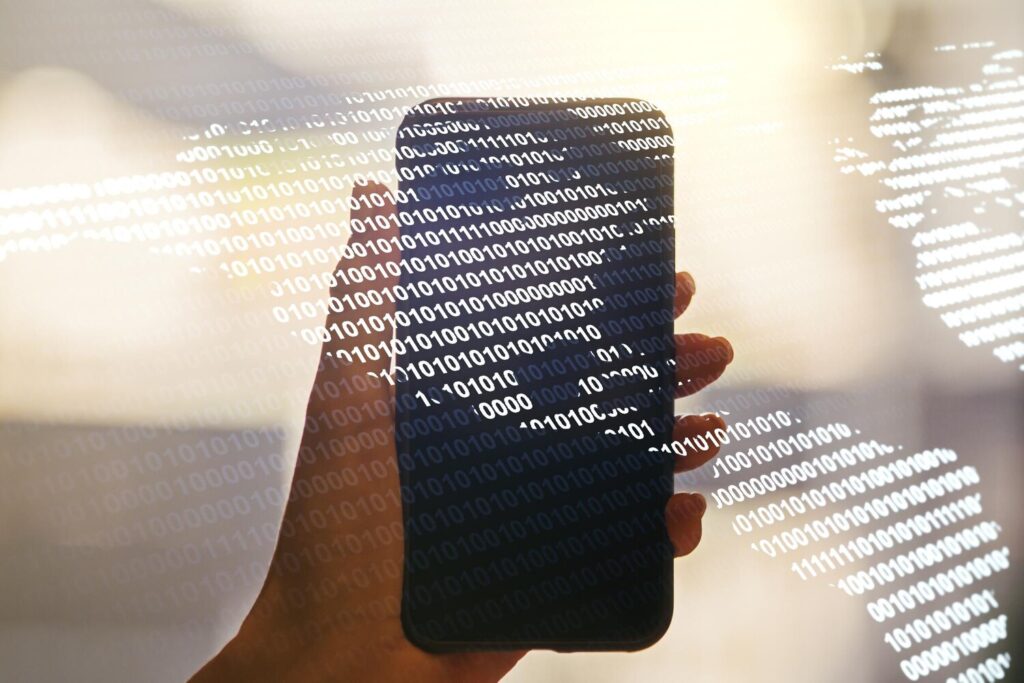
How to clear app cache on different devices
Android cache clearing tutorial
If you have an Android device and are wondering how to clear an application's cacheyou're in the right place! The cache is like a messy cupboard on your cell phone; cleaning it out can help improve performance. Let's go!
- Open Settings of your device.
- Go to Applications or Application Manager.
- Find the application you want to clear the cache and tap on it.
- Select Storage.
- Tap Clear Cache.
That's it! The cache has been cleared. This can help free up space and improve the app's speed.
iPhone cache clearing tutorial
For iPhone users, the process is a little different, but don't worry! Here's how you can do it clearing the cache:
- Open Settings on your iPhone.
- Scroll down until you find the application you want.
- Tap on the application and see if there is an option to Clear Cache(Not all apps have this option).
- If not, you can uninstall the application and reinstall it. This also clears the cache!
Step by step to clear cache on mobile devices
| Step | Android | iPhone |
|---|---|---|
| 1 | Settings | Settings |
| 2 | Applications | Specific application |
| 3 | Select the app | Check caching options |
| 4 | Storage | Uninstall and reinstall (if necessary) |
| 5 | Clear Cache | Clear Cache (if available) |
Tip: Clearing the cache can help your device work better. Did you notice that your app was running slowly? It could be because of the cache!
The impact of application caching on your phone's performance
How caching affects your app's speed
When you use an application on your cell phone, it starts to store temporary data. This is what we call cache. The cache is like a shelf where the app stores information so that you don't have to download it all over again every time you open it. This may make the app run faster, but over time, the cache can fill and cause slowdowns. Imagine a drawer full of things: if you don't organize it, it's hard to find what you need, right? In the same way, a messy cache can slow down your app.

Tips to avoid application cache problems
To keep your app's speed up, here are a few tips:
- Clear your cache regularlyThis helps to free up space and improve performance.
- Uninstall apps you don't use: Fewer apps means less cache.
- Update your applications: Updates often include performance improvements.
Best practices for managing the application cache
Here's a short guide on how to manage the cache effectively:
| Action | Recommended frequency |
|---|---|
| Clear cache | Monthly |
| Updating applications | Whenever available |
| Uninstall unnecessary apps | Every 3 months |
By following these practices, you can keep your phone light and fast. And if you've ever wondered: what does clearing the application cache mean? It's simply the act of removing this temporary data so that your app works better.
Conclusion
Now that you know what it means to clear the application cache and why this is so important, it's time to put it into practice! Remember, clearing your cache is like airy in your home; it removes clutter and brings more lightness for your application experience. By doing this regularly, you ensure that your phone works fast and no crashes. So don't put it off! Do this cleaning and feel the difference in your daily life. And if you want more great tips like this, don't forget to visit the website Luctel. Let's uncomplicate technology together!
Frequently Asked Questions
What does clearing the application cache mean?
Clearing the application cache means removing temporary files. This helps the app work better.
How do I clear an application's cache?
Go to your phone's settings. Find the app and choose the "clear cache" option.
Is clearing the app cache safe?
Yes, it's totally secure. It does not delete your personal data.
How often should I clear the application cache?
You can clear the cache once a month. This helps keep everything running faster.
What happens after you clear the application cache?
After cleaning, the app may take a while to load again. But it will run more smoothly.







