Laptop keyboard failing? Keyboard repair or laptop keyboard replacement
Here is a practical and straightforward guide to rapid diagnosis, check drivers and updates, test keys and use a USB keyboard to isolate problems. Includes a checklist to identify defects, options for repair (cleaning, changing membrane, repair of apartment cable), steps to exchange keyboard, average costs, how to choose the technical assistance and what to demand in guaranteeas well as simple tips for maintenance that you can make at home.
Main points
- Cleaning: dust and dirt jam keys.
- Restart the notebook and update the drivers.
- Connect a USB keyboard to test if it's hardware.
- Piece repair if the apartment cable or internal connections are loose.
- Notebook keyboard replacement if there is physical damage or the repair is expensive.
Quick diagnosis you can make
Check drivers, updates and software
- Open Device Manager and check the item Keyboard. Update the driver or uninstall and restart to force reinstallation.
- Check the Windows Update (or macOS/Linux updates).
- Test all the keys in a text editor. If many don't respond, check out language layout and accessibility options (Grip Keys, Filter keys).
- Temporarily disable antivirus if you suspect a driver blockage.
- If the problem started after installing a program, uninstall it and restart.
Tip: Before going to the repair shop, make sure the problem is software.

Test keys and use a USB keyboard
- Open Notepad and press each key; write down the ones that don't respond.
- Use a keyboard test website or app to check key detection.
- Connect a USB keyboard: if it works correctly, the fault is probably in the internal keyboard or at apartment cable.
- If USB also fails, test another port or another computer - it could be a problem with the card or the USB ports.
- Check for signs of residue or liquid. Clean carefully with compressed air or isopropyl alcohol if necessary.
If some keys work and others don't, it's likely that you need keyboard repair or laptop keyboard replacement.
Quick checklist to identify defects
| Step | How to do it | Result indicating defect |
|---|---|---|
| Check drivers | Device Manager → Keyboard → Update/Uninstall | Device warning or failure after reinstall |
| Test in editor | Open notepad and press all the keys | Keys do not appear when typing |
| USB keyboard | Connect USB keyboard and test | USB works → internal keyboard problem |
| Layout and accessibility | Language and accessibility settings | Changed layout or active feature changes behavior |
| Cleaning | Compressed air and cleaning between keys | Visible residue or sticky keys |
| Safe Mode / Live USB | Booting in safe mode or with a Linux pendrive | If it works outside the system, it's a software problem |
- If three or more items point to hardware, the defect is physical.
- If the internal keyboard fails and the USB work, be prepared for technical assistance.
Keyboard repair or laptop keyboard replacement: when repair pays off
Laptop keyboard failing? Keyboard repair or laptop keyboard replacement - the decision depends on the diagnosis and the cost. Below, common repairs and when each one makes sense.
Common repairs
- Cleaning: removes dust, crumbs and debris. Action: removal of loose keys, compressed air, cleaning with isopropyl alcohol. Result: quick and inexpensive solution to many faults.
- Membrane exchange: replaces the sensitive layer under the keys. Recommended when several keys are unresponsive but the external structure is OK. Less expensive than replacing the entire keyboard.
- Apartment cable repairThe keypad can be reconnected, re-soldered or replaced with the cable that connects the keypad to the board. Effective when the problem is a loose connection or damage to the cable.
Repair table (estimate):
| Common problem | Typical repair | Typical time |
|---|---|---|
| Sticking keys due to dirt | Cleaning | 20-60 minutes |
| Several unanswered keys | Membrane exchange | 30-90 minutes |
| Keyboard not recognized | Apartment cable repair/replacement | 30-120 minutes |
If cleaning doesn't solve the problem, check the cost of repair vs. replacement.
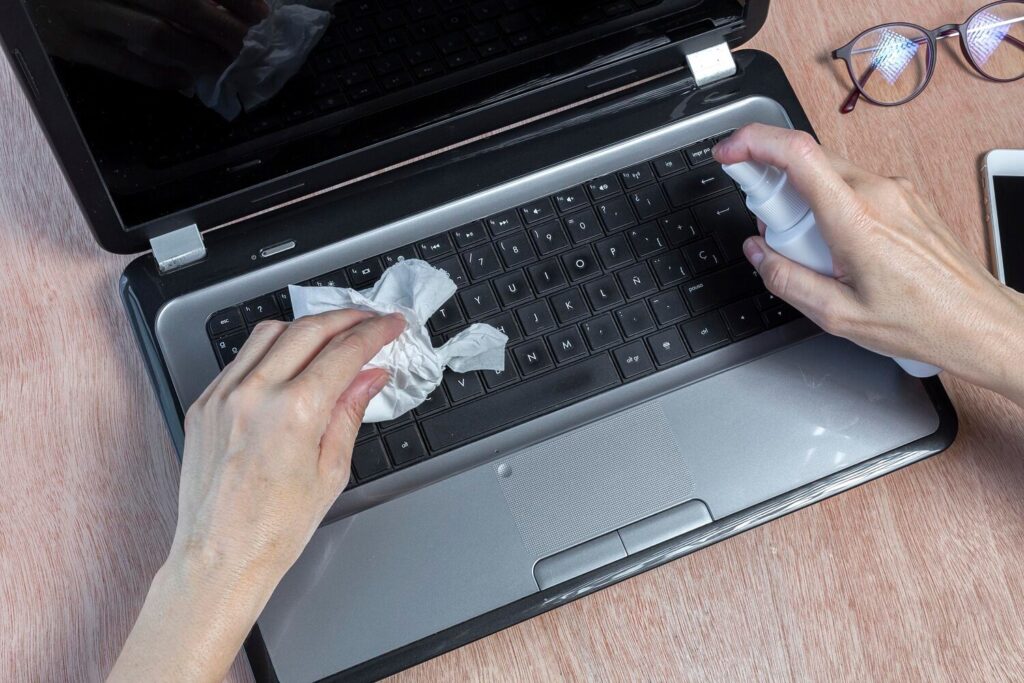
Keyboard replacement
Basic steps:
- Turn off the notebook and remove the battery if possible.
- Locate and remove screws and moldings that secure the keyboard (varies per model).
- Unscrew the connectors and remove the apartment cable.
- Compare model and pinout of the new keyboard with the old one.
- Install the new keyboard, reconnect the apartment cable and test before closing.
Warning: choose compatible parts; if you don't have experience, ask for assistance to avoid damaging the connector or the board.
Average costs and time (approximate values in BRL)
| Type | Price range | Average time |
|---|---|---|
| Cleaning | R$ 50 - R$ 150 | 20-60 min |
| Membrane exchange | R$ 100 - R$ 300 | 30-90 min |
| Apartment cable repair | R$ 50 - R$ 250 | 30-120 min |
| Complete keyboard replacement (parts and labor) | R$ 150 - R$ 600 | 30-120 min |
How to decide:
- If the repair costs much less than the replacement, fix it.
- If several parts are damaged or the part is rare, the laptop keyboard replacement can be more practical.
- Ultra-thin or very old models generally have higher part costs.
Technical assistance: how to choose and what to demand
When seeking service, take the basic diagnosis with you. Use the key phrase when requesting a quote: Laptop keyboard failing? Keyboard repair or laptop keyboard replacement - this helps to compare proposals.
Essential questions:
- What is diagnosis?
- The parts are they original or compatible?
- What is the deadline and guarantee of the service?
- Does the price include labor and parts?
- I will receive invoice?
- I can test before paying?
Always demand:
- Written budget with value and deadline.
- Invoice when removing the equipment.
- Minimum warranty (service part) - ask for the term in writing.
Cleaning and maintenance to avoid problems
A simple care routine avoids many visits to the clinic:
- Turn off the notebook before cleaning.
- Turn the notebook upside down and shake lightly to loosen dirt.
- Use a dry microfiber cloth for the surface.
- For dirt between keys, use compressed air in short jets.
- Avoid liquids directly; use a slightly damp cloth if necessary.
- Consider a thin silicone cover for protection.
Maintenance table:
| Item | Frequency | Tool |
|---|---|---|
| External cleaning | Weekly | Microfiber cloth |
| Cleaning between keys | Monthly | Compressed air |
| Technical review | 6-12 months | Authorized assistance |
If there is a spillage, turn it off and take it in for service as soon as possible.
Practical tips to do at home
- Always turn off and unplug before touching the keyboard.
- Use the virtual keyboard to separate the physical problem from the software.
- Reinstall driver from the Device Manager.
- Blowing with compressed air you solve sticky keys.
- If only the key cap is loose, you can carefully replace it.
- Do backup before any repairs involving opening the appliance.
- While you sort it out, use a USB keyboard to maintain productivity.
Conclusion
Start with rapid diagnosis - drivers, USB keyboard and key test - before deciding between cleaning, repair or exchange. A good diagnosis reveals whether the problem is dirt, a fault in the membrane or at apartment cable. Do the basics at home (compressed air, reinstall driver, test in safe mode). If three or more items on the checklist point to hardware, get ready for service. When choosing a workshop, demand written budget, invoice and guarantee. Remember: Laptop keyboard failing? Keyboard repair or laptop keyboard replacement - evaluate diagnosis and cost before deciding.
Want to compare options by model and price? Search for quotes with the phrase: Laptop keyboard failing? Keyboard repair or laptop keyboard replacement to facilitate comparison.
Frequently Asked Questions (FAQ)
Q: Notebook keyboard failing? Keyboard repair or notebook keyboard replacement - what to do first?
A: Diagnose: test in BIOS or live mode, use a USB keyboard. If the USB works, get it repaired or replaced.
Q: How do I find out if it's dirt or an electrical problem?
A: Test on another system (BIOS, Live USB) and with an external keyboard. Random behavior or keys registering repeatedly suggest an electrical problem.
Q: How much does it cost to replace a notebook keyboard?
A: It varies per model. In general, labor costs are between R$150 and R$600; ultra-thin can be more expensive. Ask for a quote.
Q: I spilled liquid on my keyboard - what do I do now?
A: Turn off, disconnect battery (if possible) and take to service immediately. Do not turn on until evaluated.
Q: Is it worth changing just one loose key?
A: If it's just the key caps, yes. If the membrane is damaged, you may need to replace the assembly or use a USB keyboard temporarily.
If your problem persists, repeat the diagnosis carefully and take the equipment to a reliable service center with a quote in hand: Failing notebook keyboard? Keyboard repair or laptop keyboard replacement - make the right decision based on diagnosis and cost.







